Stop using PowerPoint, it is not relevant! You must have heard such saying, but here we will change your mind.
Crazy as it sounds, PowerPoint was established in 1987, and until today it has been used by over 500 million users with 30 million presentations produced every-single-day. The software is not simply used by corporations, but also individuals, nonprofits, and even schoolchildren.
Contrarily, as PowerPoint takes control of the presentation world, critics have magnified. In recent years, PowerPoint has been called a black-eyed as it has been denied by popular entrepreneurs, such as Amazon founder and CEO: Jeff Bezos. In line with Bezos, that critique is also shown in the well-known media Washington Post, “PowerPoint slides are kids’ stuff, and bullet points ignore the fine points of almost any issue. Instead of being used as a beneficial tool for vital engagement, it has become a poor alternative for longer, well-planned briefings and technical reports. It has become a wrecker.”
Regardless of those negative comments, the most widely used presentation tool in the branch mark is PowerPoint. Truth to tell, a study reported that Microsoft PowerPoint holds 95% market power of presentation software. In view of this, we need to flesh out our argument about its relevance.
Stop bad presenters, not the PowerPoint

Should we stop using PowerPoint because the software creates bad presentations? Let’s just make a clear-cut here, ladies and gentlemen. This software doesn’t make a problem. Users create things. It is not about the software, it is the user. We believe that PowerPoint is an incredible tool and just like any software platform, there is still someone out there who hates it.
First, we disagree that PowerPoint slides are kids’ stuff. What is the meaning of kids’ stuff anyway? PowerPoint features and interfaces that are as easy as pie to custom even for newbies don’t make our presentation have bad quality. Similarly, it truly helps us to create outstanding presentations from scratch. And once you really dig into it, you will realize that PowerPoint is such an efficient yet versatile tool.
Second, bullet points ignore the detailed ideas of a certain topic. Well then, it is because bullet points are helpful to shorten important points, not to describe it in a very comprehensive manner. Here is what the presenter needs to note: If you are using bullet points in a spoken presentation to interpret the details, you are not successfully communicating to your audience. You can still do that by creating written documents in PowerPoint occasionally. But a written document is not the same as a spoken presentation, the two are purely different forms of communication.
Third, when PowerPoint becomes a poor alternative for longer, well-planned briefings and technical reports, that is the fault of the presenter or analyst, not the software. An excellent presentation develops great content. If you can effectively communicate a summary document better than 50-pages, you can use PowerPoint properly. It depends on your skill in drafting. Giving your audience a written or detailed summary is not simply the same as using PowerPoint to create slides when you speak in front of the audience.
Fourth, PowerPoint has become a wrecker. Okay, we can’t argue much on this. So far, too many presenters simply convert their written text to bullet points, copy-and-paste figures, and tables, and move their content from one communication report to another presentation. To give a good presentation, think strictly about your audience’s needs and how your slides support you as the speaker. When you present, slides will just support your idea.
The fact that the audience feels unexcited during presentations is the way presenters convince them attractively or not. And again, PowerPoint is just a supporting tool. The more creative you modify it, the better your deliverance.
Important rules of PowerPoint presentation
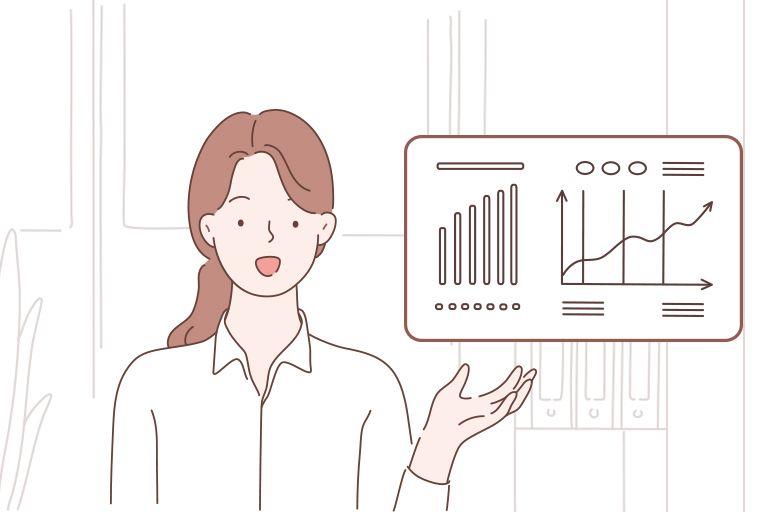
After knowing that the tool is still worth looking at, now is the time for you to learn some technical pieces of stuff before presenting your PowerPoint:
1. Create an outline
Preparing a presentation outline is needed. Remember that an outline is only a draft because only one who knows what information to present in front of audiences is you. Make sure to start it all with an outstanding opening and end with powerful closing. List the topic in the order that you want to cover them in. All in all, by outlining you won’t miss any important detail of your speech.
2. Be narrative but still visuals
Forums like Amazon and TED make presentations by telling a story. Audiences love a great story solely. But, what is the sense of too much talking without any visuals? The study said that the part of our brain that handles words is smaller than the one that focuses on image processing. Then and there, PowerPoint has a vital role for the audiences since it can spice up visual effects and graphic design in a presentation.
3. Bye-bye bullet points!
We have argued the use of bullet points repeatedly before. Many firms blame PowerPoint by looking at one perspective. The main problem simply exists at the bullet point itself. Change this mindset now since there are vector element variations created by design agencies or any websites to eliminate these bullet points.
4. Adopt the 10/20/30 rule
According to Guy Kawasaki, a good PowerPoint presentation should apply the 10/20/30 rule. Ten is the optimal number of slides in a PowerPoint presentation because an average human being cannot comprehend more than ten concepts in a meeting. Give your ten slides in twenty minutes, and make the minutes left for discussion. And your texts must contain no font smaller than thirty points to make it readable.
5. Upgrade to PowerPoint 2016
PowerPoint has changed from time to time. With the latest update, you can easily create 3D objects and include animations directly into PowerPoint decks from your own files. More than that, you may comfortably use ink to the slide and then convert handwritten notes into text, create hand-drawn shapes perfectly, and much more.
6. Various customizable elements
While there are pre-made templates from online websites, you can redesign them fully to suit individual needs. With it, you can also tweak colors, layouts, and much more. It is not limiting your creativity. In fact, it is the other way around.
The implication of the rules above is that instead of promoting “Stop using PowerPoint” jargon, people need to see things in a holistic way to bring benefits.
Alternatives presentation tools
Still not sure to get your work done with PowerPoint? Below is our picked software that we think have eloquent features to benefit your presentation design:
1. Keynote
Keynote is one of the alternative presentation tools which is only compatible with Mac, iPad, iPhone, or a PC web browser using Keynote for iCloud. It presents a variety of built-in templates to make your deliverance seamless. The program also provides modern themes and transitions effects.
2. Prezi
Prezi contains a zooming user interface (ZUI) for allowing users to zoom in and zoom out of presentations. Prezi doesn’t have slides, but it works with an open canvas. It focuses on a meaningful movement that stole the show.
For detailed information on the pros and cons of each tool, click here.
See also:
PowerPoint vs Keynote, Which One is Better?
The verdict
Keep in mind that PowerPoint decks won’t help you to be the perfect communicator. Everything still back to you, in the way of delivering a perfect speech. Nevertheless, by becoming a PowerPoint expert, you will get the capability to make presentations more convincing and have a keen eye on design. Then we believe that PowerPoint is not just relevant, but it is still needed. So, are you still thinking to stop using PowerPoint?
Let’s visit RRSlide to download free PowerPoint presentation templates with many categories. But wait, don’t go anywhere and stay here with our Blog to keep up-to-date on all the best pitch deck template collections and design advice from our PowerPoint experts yet to come!





