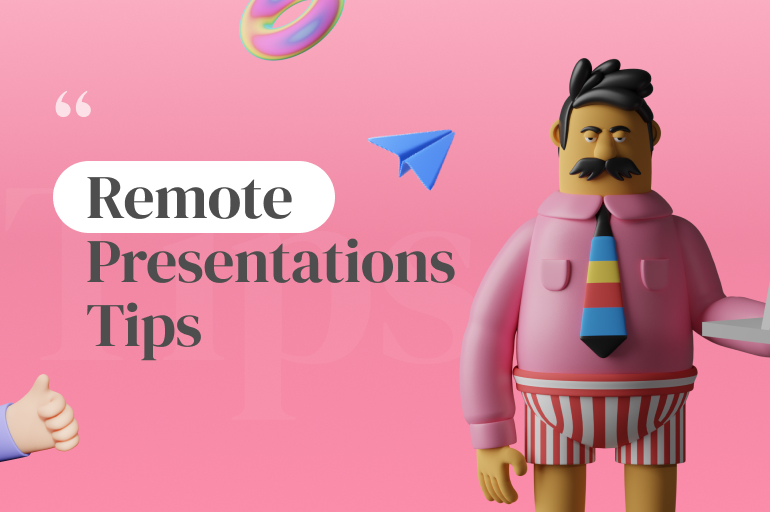You probably have many remote presentations or remote pitches scheduled on a variety of topics these days. Whether on the receiving or host end, the number of online activities is flourishing with the current global pandemic. Yet, you might, more importantly, be wondering how to create effective remote presentations that keep people focused while they’re at home. So many things can be distracting in that setting! So here are the best design tips for effective remote presentations that we put together for you.
As the prevalence of remote work increases, it has never been more essential to present digitally effectively. Whether you are showcasing an analysis, pitching for business, leading a brainstorm, or anything else, these eight tips will maximize your efforts.
1. Try switching up the design, and use more images
When it’s a live talk, speech, lesson, pitch, or report, you can use your body language, movement, tone, and other cues to help keep the audience engaged. That means you might get away with keeping the slides a little plainer and to the point (ok, plain is never ideal, but you get the idea).
Now, the slides are pretty much all you’ve got! Instead of following the same format on every slide and relying on your masterful movement and electrifying presence to keep things interesting, you now need to add that variation and element of surprise to your slides.
Think about how magazine layouts are made to keep you flipping the page. They use different layouts, designs, and compelling images on every spread, changing it from one article to the next. Try using Pickit images and PowerPoint Design Ideas to help you add a slight variation and create something engaging (all within your company’s brand guidelines, of course!).
2. Speak to your audience
As with in-person presentations, virtual presenters need to understand their audience and focus on addressing their goals and concerns; however, this is a situation where less is often more.
A remote presentation must be even more relevant and concise than an in-person one, noted Matt Abrahams. Co-founder of Bold Echo Communications Solutions and lecturer in strategic communication and effective virtual presenting at Stanford University’s Graduate School of Business, he offered this additional tip for technical presenters: “Remember that people want you to tell them the time, not how to build the clock.”
Ask yourself: What do I want people to know, feel and do as a result of my presentation, and what’s the best way to get that message across? Communicate your goal in advance and stick to the subject to keep your audience aligned and engaged.
“Use inclusive language,” Abrahams said. Speak directly to your audience by saying “you.” For instance, instead of reviewing the results of previous meetings (which wastes everyone’s time), say something like: “As many of you are aware, we are here to consider expanding our scope for the upcoming sprint.”
3. Add a little more text to your slides
Typically, we’re huge advocates of keeping it short and sweet when it comes to text on slides. Nothing’s worse than making people listen to you and read long lines of information at the same time. However, now that you don’t have the same ability to use body language, props, and other cues to embellish your message, it can be helpful to add a little more text and do a little less talking.
4. Expanding on a topic per slide
As these design tips for effective remote presentations can serve any person on any business or other kind of matter, we can think about slides as each presenting an individual set of information.
So give each slide a purpose. You can think about this as critical concepts that you want to include as one per slide, for example. That practice of presenting this way allows the audience to quickly get back on track if they get lost in what you have to say for whatever reason. Say someone checked their email or phone instantly. Or maybe they run to get some coffee or a bathroom break. In those cases, they can always come back to the current slide you’re presenting and grasp the new content you’re introducing. It just helps connect ideas quicker, too, and keep a cleaner outline to your entire business or other types of presentations as a whole.
5. Prepare and practice
Standing up during a presentation helps keep your energy level high and makes it easier to use positive body language and gestures to keep the audience engaged. Make sure your camera and microphone are working and properly positioned. Always check your lighting beforehand.
Although it takes a little practice, you want each audience member to feel like you are speaking directly to them. Train yourself to look now at the camera by placing a photo behind it.
“You must practice,” Abrahams insisted. It is the only way to become aware of how you come across and hone your delivery skills. Practice varying your voice, tone, and pace by recording your presentation, playing it back, and critiquing your performance.
Finally, communicate a contingency plan, just in case you or your colleagues encounter technical problems during the presentation. For example, a colleague could step in for a minute or two if your internet connection unexpectedly drops and you need to log into the presentation again.
6. Take notes in a physical notebook
If you are sharing your screen, consider taking notes in a physical notebook. You will likely want to take down notes and action items, but you don’t want your audience to see your internal scratch sheet. Instead of flashing your messages on the screen, or worse yet – not taking notes at all, have a physical notebook handy to take down the essential items. It is also apparent if you are writing physical letters while on a webcam, which avoids the always awkward ambiguous pause while staring at your screen and typing notes.
7. Foster interaction via chat
Although many online meeting platforms have a chat feature where people can post their questions during presentations, you can also use your slides to hold that interaction. Insert a comment or question slide in the middle of the display, for example. Such an action can help you encourage participation from your audience. The plus to not leaving comments or questions until the very end is that it’s an effective means to get people to pay attention, focus, and foster our understanding of audience engagement.
8. Record the meeting
If possible, record the meeting. This allows the audience to be more present and not focused on taking notes. The recording can be provided for those who weren’t able to make it live. Watching your game film isn’t always fun, but it is an important exercise that you can use to improve your presentation skills.
See also:
Work from Home Pros and Cons You Must Know
Benefits of Getting Up Early in the Morning
The Top 60 Remote Work Websites for New Opportunities in 2022
Over to you
Good luck in your next meeting! Do you have other tips that you’ve found beneficial for effective remote presentations? Let us know.
Let’s visit RRSlide to download free PowerPoint presentation templates with many categories. But wait, don’t go anywhere and stay here with our Blog to keep up-to-date on all the best pitch deck template collections and design advice from our PowerPoint experts yet to come!