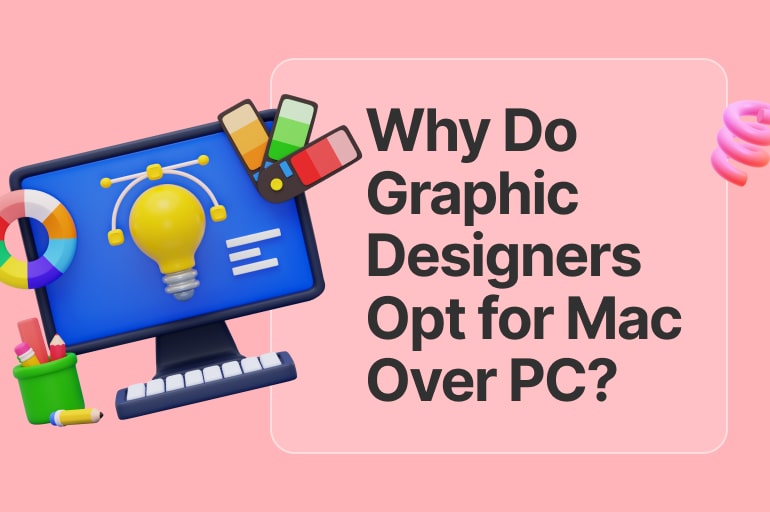A professional is only as good as their tools.
And the same holds for graphic designers in Information Technology (IT).
Fortunately, they don’t need many tools, just a computer loaded with the most up-to-date Adobe software. So, zeroing down on the right computer system requires a lot of brainstorming.
Many professional designers are abandoning Windows PCs in favor of Mac computers. Why do graphic designers opt for Mac over PC?
Here, we put together a list of reasons they prefer Mac over PC:
Mac has more advanced features like split screen
Mac OS X has more advanced features than Windows, like a split screen. This feature is a must-have for graphic designers who are on the go and need to work on several documents at once.
A split screen allows you to use multiple apps to work on different things simultaneously. For example, you could be working on a document in Pages on one side of your screen while chatting with clients on Slack or Google Hangouts in another window.
See also: 10 Fantastic Tips to Become a Successful Freelance Graphic Designer
Best color representations for your graphic design work
Color representation is a vital element in graphic design. It’s one of the biggest reasons why Mac users love their computers and why PC users love their PCs.
Macs have historically had better color representation than PCs, and even today, many apps take advantage of the system’s superior color rendering capabilities.
macOS provides two different color spaces: sRGB and Adobe RGB. Photographers and industry professionals should use Adobe RGB, while graphic designers and other creative professionals should use sRGB. The two systems have different characteristics that make them suitable for different uses.
With photos and images, both systems work well; however, in terms of design, sRGB is preferable since it gives colors a more realistic appearance (which is what we’re after). This makes it easier to create realistic renderings of your designs online or on paper, which will help ensure that people see what you’re trying to communicate with your work.
See also: 5 Jobs You Can Get Into with a Graphic Design Major
User-friendly, secure Operating System
The user-friendly and better approachability operating system is a decisive reason Mac has the edge over PCs. Mac’s OS is based on Unix, one of the most secure operating systems in the world. There have been criticisms of Windows 10’s security flaws and vulnerabilities.
Since 1984, Mac’s operating system has proven to be a reliable one. As it runs more smoothly on older hardware than Windows, you will not have to worry about your computer crashing or slowing down as a result of outdated hardware.
A user-friendly operating system makes design work more accessible because you can access programs easily without searching for them in a complicated folder or remembering their exact location on your computer.
Hardware Powerhouse for designers to create a smooth workflow
The Mac is a hardware powerhouse. Much high-end software and hardware tools are available for the Mac. If you are an Adobe or Microsoft user, you should try using these programs on your Mac, and you will notice a gradual improvement in productivity.
You can get all the latest software updates and upgrades through the internet. As you work on the file, the design process continues. You can use various software applications like Photoshop and Illustrator to edit images or create text, etc., on your Mac.
Design software for Mac users enables you to store all your files in one place on your hard drive, which eliminates the need to download files from the Internet.
The sketch is only available as a native macOS App
A sketch is a powerful tool for designers who want to create stunning visual designs. Undoubtedly, designers worldwide love Sketch — it’s easy to use, robust, and gives you everything you need to create unique designs.
But one thing that may be holding people back from using Sketch is that it’s only available as a native macOS app. If you’re working on a PC or other operating system, you can’t use Sketch until you switch to macOS.
Luckily, there are some alternative options for those who don’t have access to the macOS platform. For example, Adobe XD is an excellent alternative to Sketch and offers many of the same features without switching platforms!
In the end…
We hope this article has helped you better understand why graphic designers opt for Mac over PC. In the absence of owning both, it is difficult to understand the costs and benefits. But remember that different products serve different purposes.
Not everyone prefers macS, and not everyone likes PCs. Still, most designers we know will see these differences between the two operating systems and make an educated decision on what they choose.
Let’s visit RRSlide to download free PowerPoint templates. But wait, don’t go anywhere and stay here with our RRGraph Design Blog to keep up-to-date on the best pitch deck template collections and design advice from our PowerPoint experts.