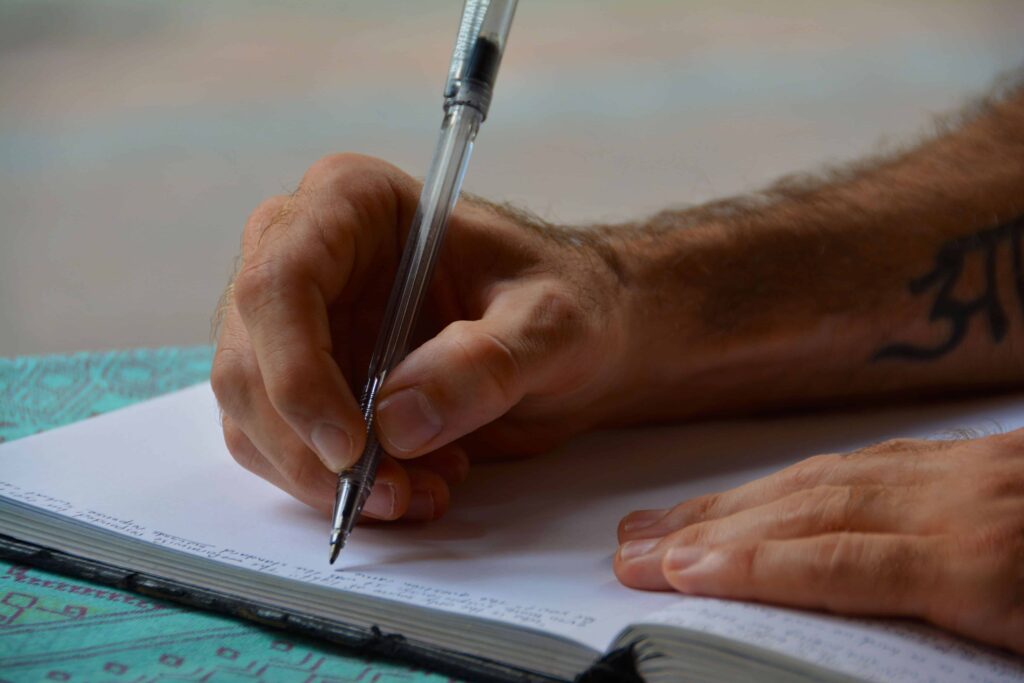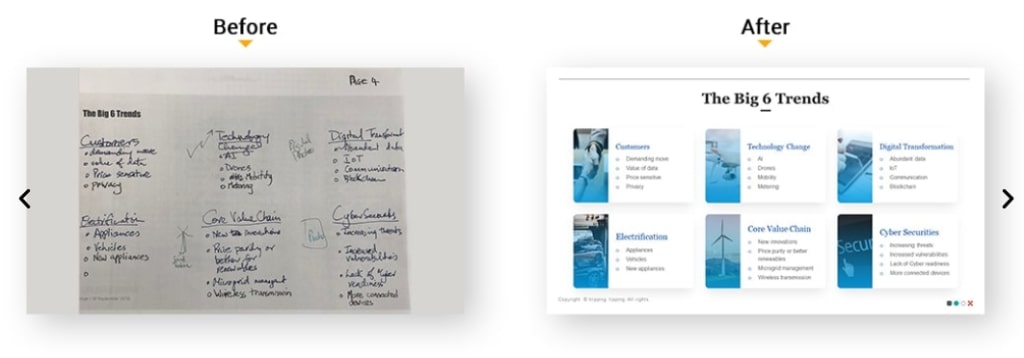Instagram is one of the recommended platforms to sell products on the internet. According to Zapier, among American teenagers, 73% say Instagram is the best way to communicate new products or promotions. That’s a big leap from Twitter (20%) or the industry leader, Facebook (12%).
The thing is, it allows us to publish all kinds of media from videos, photos, and even articles in a sophisticated way. Moreover, this platform recently has more than 1 billion active users every month! No wonder Instagram always creates fast innovation per se to preserve its users.
With that being said, we may say that Instagram is more than just social media. But it’s a multifunction platform–just as for selling. Indeed, this benefits business owners to promote their products. They use Instagram as e-commerce and utilize its shopping cart feature, story, ads, and the latest hype we call microblog/carousel.
What is a carousel? Then, how to sell on Instagram with a carousel?
That’s true. Carousel is so trendy for e-marketers these days. According to Productsup, carousels have demonstrated higher engagement levels than “regular” picture adds — up to 10 times more. The click-through rate is 72% higher than single-image ads.
Unfortunately, most of us lack understanding when applicating it. Hence we will tell you “8 Tips: How to Sell on Instagram with Carousel” in this post. Check our list below:
Speak with the design
The first thing that makes people stop and stare at your carousel is the design. With a good plan, people’s probability of reading, spending time, and saving or sharing our content will increase. After all, your content’s conversion will get bigger.
With that being said, we have to think of the first impression we are making on people. If it’s interesting enough, people will be curious and want to dig more.
Visitors perceive every aspect of your design and what they perceive alters their reality from that point on. Suppose you can create a perception of trust through design.
In that case, it’s likely visitors will adjust their interpretation to fit the knowledge they’ve perceived.
Let’s take a look at the blue color, for example. Blue is often used to communicate trust. It doesn’t scream confidence into your ear.
Blue is the color of the ocean and the sky, two things that are always present. We can count on them.
We trust them. Then there, you must have known that a fine-crafted visual concept can change the audience’s perception of a product. This provokes interest, reduces dullness, improves the time spent with the message, and eventually moves to a decision point.
See also: Top 9 Instagram Growth Hacks for More Engaged Following
Call to action
By creatively pairing a carousel post with a call-to-action, you can encourage your audiences to take a specific action. A call to action is also helpful to motivate your customer to empower them to buy your product.
According to Solution17, a conversion rate will increase by over 120% if a CTA is written within the content.CTA’s are crucial for telling your readers or site visitors what to do next. You may need to tweak your call to action depending on the website or social media type and what you want it to achieve.
A call-to-action may be polls, Q&A, and even time count. In a practical sense, after giving several tips, add one slide of written questions and ask your audiences to write down their responses or answer in comment sections.
The integrated call-to-action buttons on your post give the audience a bigger chance to visit your website or page. It can be used effectively as a great helper for your promotions.
Some examples of CTA are: “Sign Up,” “Subscribe,” “Try for Free,” “Get Started,” “Learn More,” and “Join Us.” Of course, you can modify it as you want to depend on your needs and your brand’s tone.
See also: How to Turn Instagram Followers into Clients
Consistent branding
Adding a consistent theme to your product makes it stand out. Branding covers colors, fonts, images, content, and logo that are blended perfectly.
Just like McDonald’s, it’s recognized from the slightest part. Like its golden arches, the ‘M,’ Ronald, and its famous yellowish tone.
More than that, you can also go with stickers. It may sound classic, but it works well. Corporations such as Apple gift their customers with stickers.
Because they cultivated an image of prestige and a youthful and technological lifestyle, people use the stickers as a status symbol, putting them on everything from bike helmets to textbooks. Their customers become an army of promoters.
Those two examples of branding indeed can be implemented in the carousel. The key to branding is a style guide.
According to Media Heroes, Style guides help stand out from the crowd. Australia has about 2.5 million active businesses on its books.1 The USA has roughly 32 million. That’s a lot of companies to compete with, especially when so many of them use similar logos, coloring, and typography.
It lets you repeat your design at different scales and across various mediums. Look at the fonts used for branding in previous company communications.
If you’re designing a carousel, go with a similar font used on signage for storefronts. Examine versions the brand already uses and base your typography on that.
See also: Tools to Display Live Instagram Wall for Events
Play the Copywrite
Steal your audience’s attention by playing words on the first slide of your carousel.
When texts are included in a picture, people will have less effort to read it than read it’s inputted into the description box as a caption. Still, it doesn’t mean that your caption is useless.
After all, make sure you’ve checked your spelling, typos, and grammar. Then get someone else to read it before you publish it.
One of the quickest ways to improve your copywriting quality is to habitually step away from the stuff you write, even for just a few minutes. By creating a distance from your work, you can attain perspective and streamline the editing process.
See also: How to Create Instagram Content That Pops [2022 Guide]
Attract with photos
Creating content that the audience wants to engage with is challenging whether they would like to like, comment, or share the post. Instead of captions, people easily attract visuals.
Posting the best pictures of your product will make the audience stop scrolling and take their time to look at yours.
Don’t forget to take a good, light, and prominent visual of your product. An excellent visual of the product means covering the product itself.
For example, if you sell a bag or clutch, make sure you take the photos from different angles (top, bottom, front, and other details). Choose the best appropriate setting and lighting that will make your product catchy! In doing so, you will uplift the audience’s trust when seeing your creation.
Describe your products
Showing the details of the product can bring many advantages. Make it as detailed as possible in one post. It’s the most efficient way, and this can avoid spam.
Carousels allow for telling a more complex story and provide more information regarding your products. Let your audiences swipe and focus on the development to ensure that it’s the best of what they are searching for.
For example, if you have a clothing store, you can start with the first picture of the whole product. Next, show the snap of its material by zoom-in on the product.
Showing the details will make the audience get more information and interest in buying your product. They will indeed be convinced and have no more hesitation to get your product.
After showing the products and their details, describe precisely the function of each feature of your product. By explaining the product features and components, the audience will understand more about the product.
For example, by showing a mobile phone product, you could add the details of its RAM, camera pixels, functions, and size comparison with other products. Then you can add the process of every detail that represents the product use. But remember, the product information here must be brief and precise but still enticing and informative.
Use event recaps
Besides showing off product details, posting an event recap to tell your product could lure your audience. In other words, it’s like giving attraction to your audience by sharing what you’ve done with your development.
For example, you sell a watch. You can wear and show the product in daily activities. It could be several events such as traveling, working, going to school, or visiting someone.
Take a shot at each event and pay attention to its diversity, so people will notice that they are taken in a different moment. It aims to show the suitability of your product. They might think that it is what it is. They could imagine when and how it would look if they wore those things at each event.
Another example is if you are a bag-seller, you can choose to go on vacation with your multifunction bag. In the first slide, you can take a whole picture of your models wearing the bag from top to toe. On the next slide, take a shoot of the bag closer.
You can then focus on other details of your bag but still on the exact location and background. Please note that while using event recap in your carousel, pay attention to the ‘event’ itself to make the audience feel relatable, but the product has to stand out as well.
This event recap will be more efficient to show off your products on the actual occurrence, and it’s a brilliant strategy for branding.
Before and after the reveal
We are used to seeing swipe-right transformations, like room decoration, makeovers, social projects, DIY products, and some product results.
There are so much excitement and satisfaction in swiping a reveal post and carousel posts, giving a chance to deliver an excellent before-after reveal. Let’s see the example:
As you can see above, the difference is real! It provides social proof that your product is helpful, works well, and is far from bullshit.
Revealing before-after posts could also bring visibility to your business, which means the audience will see the ins and outs, know the process, and see-through behind everything we create.
Create your Instagram carousel now!
It’s the best time to get rolling on the Instagram carousel. Whatever your purpose, whether you want to show products, highlight their features, educate your audiences, or simply do a heavy promotion, an Instagram carousel would be a great thing to do.
Further, creating a carousel doesn’t require lots of money. Thus, it’s a proven way to boost your product’s quality and open a new opportunity to gain more leads and sales.
Let’s visit RRSlide to download free PowerPoint templates. But wait, don’t go anywhere and stay here with our RRGraph Design Blog to keep up-to-date on the best pitch deck template collections and design advice from our PowerPoint experts.