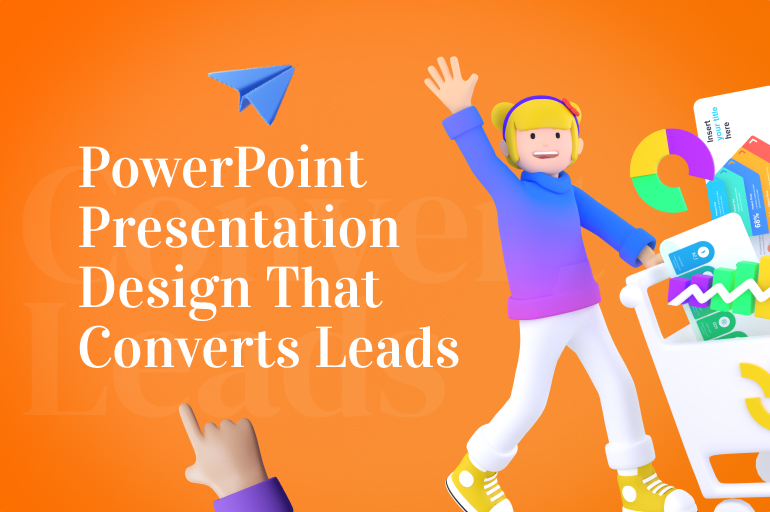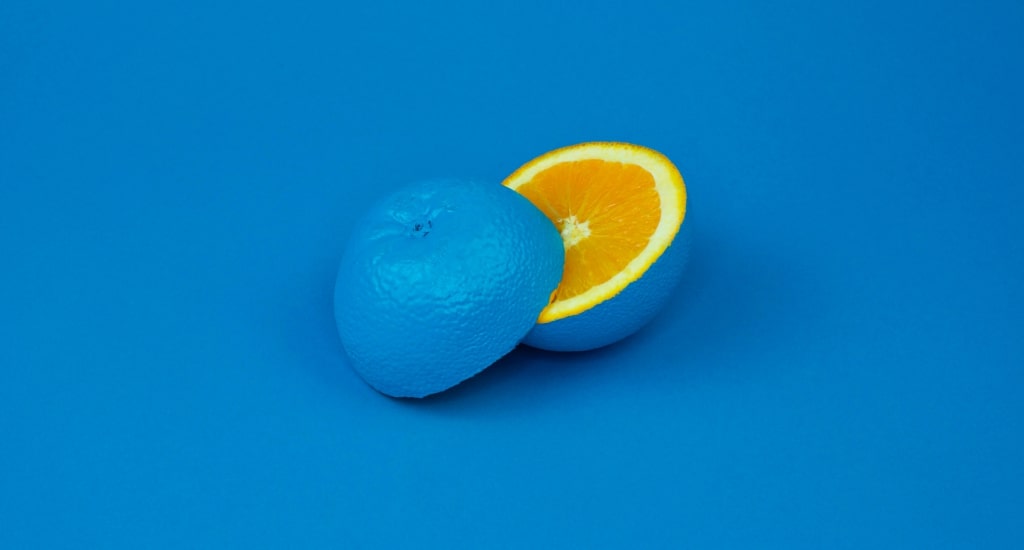Creating a PowerPoint presentation design is not that hard because most of us have trained in the height of Tibetan temples, or maybe in high school, to learn that. But when it is about creating attractive PowerPoint slides, it can be a whole different story.
Not every PowerPoint presentation is attractive to the audience. You might know so well that not every single PowerPoint presentation is worth your time, and you feel like you can make something better than that. Don’t you think that on some occasions, your audience also feels like that?
Well, it’s okay because after you follow these steps, you will not only be able to create an attractive PowerPoint presentation design but even create a PowerPoint presentation design that converts leads into sales. Whoa, that would be a massive boost to your presenting skill!
But is it challenging to do that? No, it is as easy as putting some additional texts in your slides and getting rid of others. To be more complete, here are the steps you need to follow:
Start from the start of your PowerPoint presentation design that converts leads into sales
So, where should you start creating a PowerPoint presentation design that converts leads into sales? Of course, from the very beginning of your slides. You should be able to make your audience dive deep into your presentation even before saying a word.

Here are some contents in the presentation that you should pay attention to if you want to make a PowerPoint presentation that converts leads into sales.
Make them pay attention
According to Envato, Make sure your audience pays attention to you from the very first slide.

Put your punchline at the beginning of the presentation and let your audience wonder what it has to do with the whole PowerPoint presentation. Also, don’t forget to make it as attractive as possible because the first impression matters.
Concern for their concern
After you grab their attention initially, pull them deeper into your presentation by designing an informative illustration, infographic, or something like that, showing that you know their problems.

This feature will not only pull them deeper but will implicitly say that you care about them.
Let them use their imagination
How to do that? You can use graphs or pie charts in telling the audience about your persuasion.

For example, you can use a pie chart to tell the audience about the percentages of benefits they can get to take your offer, based on the time required to follow. Or, more correctly, let them analyze their needs and create a play about the solution themselves.
See also: Good Presentation Design Tips and Tricks to Develop
Focus on your audiences
Okay, so now you have learned about how to jumpstart your presentation. Next, you should learn how to make your PowerPoint presentation design that converts leads into sales based on their feelings, considerations, ability, and personality.

Here are some questions you should answer in your PowerPoint presentation design that converts leads into sales.
Why should they stay?
Tell them explicitly in your slides about something interesting in the next slide. Tell them explicitly about a cue point in your whole presentation.

Tell them explicitly that they may find the answer to all of their questions at the end of the presentation. Putting those affirmations in your slides will inform them of the reason why they should stay.
What will they get?
Your audience should ask, “What can I get from following this presentation until the end?” and that’s cliché. However, not many presenters tell the benefits that the audience can get from following their presentation.

This is the weak point you can solve immediately by simply putting a picture of happy people after purchasing your product or services.
Can they digest it?
The next question you should answer is, is your design suitable for them? Different generations and backgrounds require different approaches.

You might want to design several presentation slides ideal for each audience group or just one presentation slide representing every group of audience. It is up to you, but your audience will only get moved with a suitable presentation design.
See also: Want to Make Engaging Presentation Design? Follow 25 Tips Here
Create a narration
When your presentation design is standing on its own, your audience will find it hard to follow through. That’s why the whole presentation should become something narrative and, in the end, it would tell a story of a beneficial partnership.

Here are some things to put in your presentation: a PowerPoint presentation design that converts leads into sales.
Use cue story
Make a cue story by adding some plots, main characters, and a simple exchange of information.
For example, if you want to speak about the benefit of planting trees, try to use a story of future children who live on a planet without a tree.
Splash some ‘spices’
Don’t just use ordinary stories. You can use any story of your choice because it is your presentation! If you love sci-fi, put some science fiction plots in the story.
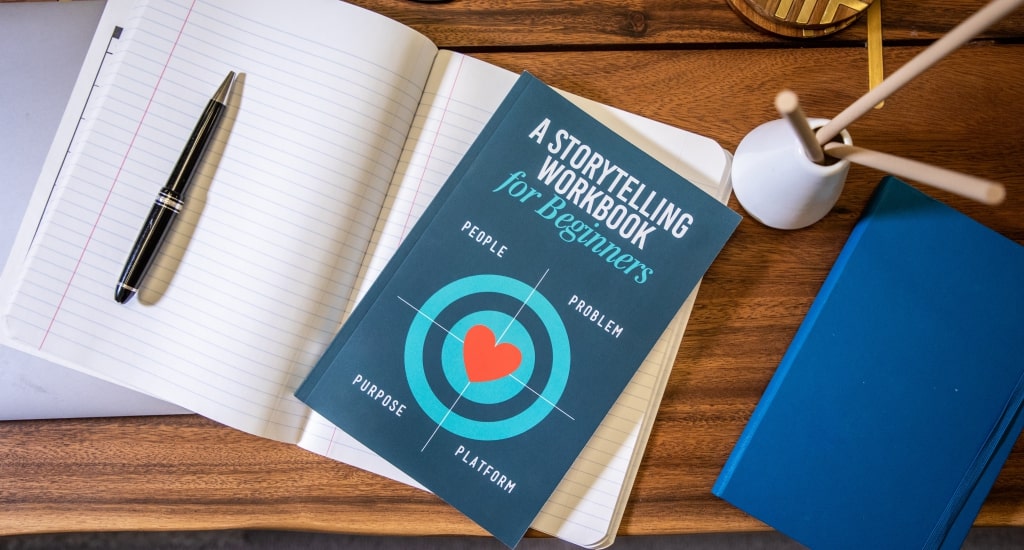
If you love documentaries, follow through and play some documentary videos that are related to your presentation. It is your presentation, and the choice is yours!
Connect with your slides!
After all, this is the thing that you should pay close attention to. To create a PowerPoint presentation design that converts leads into sales, you should never be too enthusiastic about the story.
It would help if you made the story a supporting feature in your presentation instead of the whole presentation.
See also: 13 Best Places to Learn Presentation Design
Work on your PowerPoint presentation design that converts leads into sales
Finally, as we are talking about PowerPoint presentation design that converts leads into sales, this point is the most important thing. Everything mentioned above was about how to grab your audience’s minds and pull them deep into your presentation.

Your good verbal presentation, accompanied by low-quality slides, will mean nothing. However, what matters is how you work on your slides. Your slides will be the center of their attention while explaining things, and it is also the media to tell your story.
Here are some ways to make your slides a good PowerPoint presentation design that converts leads into sales:
Uniqueness = Special Feelings
Make your audience feel special because you design the presentation slides ‘exactly’ for them. Default presentation templates are not unique because even children can use them. But how can every time you present, you use a ‘different’ design?
The key is in your color palette. You can change the color palette of your presentation to make it more suitable for your audience. For a bold audience, you can use the black template. While for the softer approach, using a pinky color palette is better.
Don’t clutter it with text
All those things mentioned above might make you think that your presentation slides should be cluttered with text. No, it would help if you kept it simple and elegant instead of turning it into another J.K. Rowling novel in the form of a PowerPoint presentation.

There is a straightforward way you can try to make such abundant information fit into your slides and make them as dense as possible. One feature called an infographic consists of both pictures and texts that subsequently support each other in telling a piece of information.
Maintain attraction with objects
Lastly, every single slide you present should have at least one corner of interest that the audience will find interesting to look at. It will maintain their attention to your presentation and will keep their train of thought moving.

You can earn it by putting interesting objects like images, charts, graphs, logos, or illustrations on every slide. You should pay attention to the correlation between those objects with the points you are trying to communicate to the audience.
See also: 20 Books about Presentation Design
Talking about PowerPoint presentation design that converts leads into sales…
…you can ask for our help if you still feel confused about creating such a feature-rich presentation design. RRGraph Design is the PowerPoint design agency you need to make the perfect PowerPoint presentation design that converts leads into sales.
Why? Because our designers have worked professionally with multination companies and have years of experience creating such feature-rich PowerPoint presentation designs. Leading companies have appreciated our work all around the globe, and you can see their honest testimonials on our testimonial page.
Better, we also work with individual presenters daily, starting from students to companies’ CEO. And since we also work with students, you know that the range of prices we offer can be as affordable as your double cheeseburger!
To find out more information about our services, try to visit our homepage. Not only can you find every single piece of information you need, but you can also have access to our high-quality freebies from there. Try it out yourself, and let us know anytime you need our help.
Let’s visit RRSlide to download free PowerPoint templates. But wait, don’t go anywhere and stay here with our RRGraph Design Blog to keep up-to-date on the best pitch deck template collections and design advice from our PowerPoint experts.