Creating a workflow diagram from scratch is such a burdensome task that it somehow can bring an eyesore. Really, what the audience wishes are a bit of simplicity, not a maze.
On top of that, when we contrive an intact workflow diagram, note that our design needs to be more visually engaging.
What is a workflow diagram?
A workflow diagram is a scheme that visualizes processes and techniques. With it, we can draw a certain action to decide by minimizing big concepts into shorter parts. Indeed our job will get done quickly afterward.
The basic rule is, we use shapes to depict various steps within processes, then we connect them with arrows. The common symbols are filled in this diagram, such as start, end, process step, input, output, decision, and way more. Each symbol has its own utility, and so does the arrow.
Why is a workflow diagram useful for business?
A workflow diagram is a helpful tool for project strategies. It can specify each element and understand the correlations among the steps. Other than that, a workflow diagram can be used to collect information and data for decision-making.
As an example, a business advertiser plans to reduce time and cost for print ads by cutting needless steps. Concisely, using a workflow diagram is a good method to tweak business plans efficiently.
When should we use a workflow diagram?
A workflow diagram is originally used for manufacturing industries, thereafter it can be applied to any company. Generally, here are five purposes when companies use a workflow diagram:
- Analyze the business process and improvement.
- Keep the process on a good track.
- Control the job deadline.
- Help to create a mind map.
- Discuss a business plan.
Most companies adopt it to give them a fresh digest about business growth. From it, they still can survive in competitive markets.
How to design an awesome workflow diagram?
Learning something new is very fruitful even though it takes time to finish it perfectly. Be calm and get more practice here and outside.
Eight ideas below are fresh from an oven, enjoy your reading with a cup of tea!
Big thoughts in a small space
The first thing we do when creating a workflow diagram is to break down the whole parts into pieces, like discomposing good or bad factors that sway a business goal.

When breaking down a concept into smaller parts, think to:
- Do Not stretch the chart with too many elements otherwise, it becomes illegible.
- Use icons to highlight and separate each point.
- Include a caption or brief description.
- Add slight clarification if it’s necessary.
Spot how this diagram uses colors and icons properly. Those eventually make workflow diagrams more appealing.
Colors are the most persuasive touch
We can use color palettes in creating a workflow diagram to mark each type of detail.
Color pitch also helps to spotlight specific points and distinguish different stages in a process.

Some tips for using color to communicate reports effectively:
- Use contrasting or matching colors to highlight information.
- Add a single tone to highlight specific details.
- Pick shades that reflect the mood of a concept.
Colors help to illustrate concepts easily together with visual elements. Find beautiful tints here to gain more know-how.
Visualize points using the icons
Add suitable icons to emphasize points and to portray concepts.

In spite of the illustration, we need a company org chart using the right icons for each role, such as a shaking hands icon for a partnership manager.
When picking icons for designs, remember to follow these tips:
- Pick icons with the same style.
- The icon size must be consistent so the layout design won’t look untidy.
- Don’t use icons to replace text unless the icon can explain the words.
Icons are a design element that we can use to make the reports more memorable. No matter what type, using tuneful icons also give us an aesthetic value for any design projects.
Combine a workflow diagram into a longer infographic
It is fine to only visualize one simple concept. Even so, a workflow diagram doesn’t have to stand on its own.
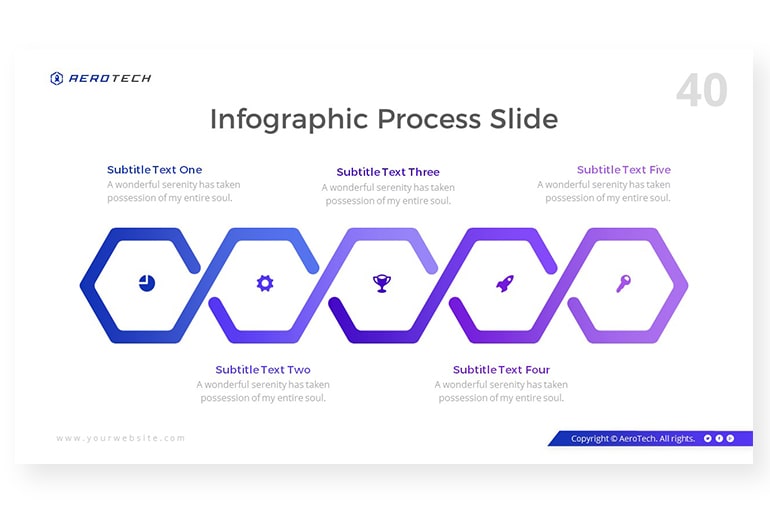
When involving a workflow diagram in one bigger infographic, remember to:
- Keep the workflow brief and focus on one concept.
- Give a clear title in every section so readers can understand it.
Detailed information would probably require using infographics. Find out what types of infographics catch the spectators.
A workflow diagram is all-around
All enterprises need a proper strategy to run their business well. This approach relies on breakdown parts by using a workflow diagram.
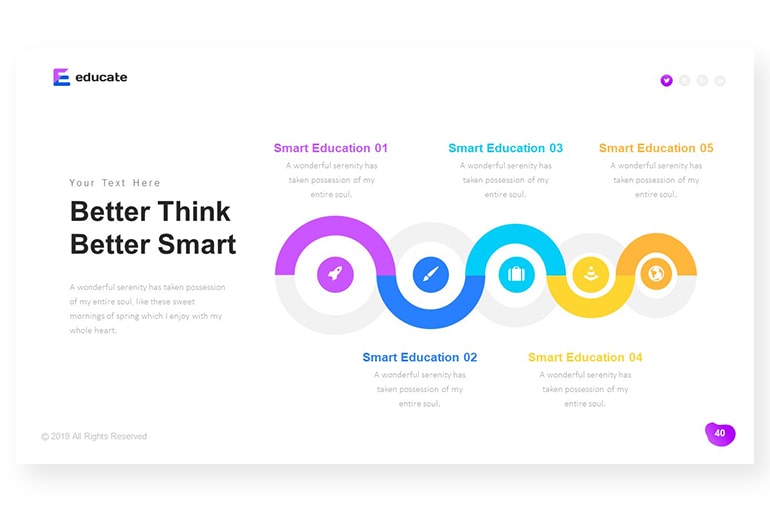
Tips for using a workflow diagram to prioritize experiments:
- Identify the task that impacts more.
- Execute the goal within an experiment.
- Do polls to know the priority.
- Use different colors to categorize the types of resources needed.
Follow those steps to create workflow diagrams that improve communication. Plus, it can be helpful to solve problems.
With a workflow diagram, we can show circular action
Some procedures don’t have a beginning or end hence a workflow diagram is a great way to visualize that. We can use a circular workflow when we need a set of actions arranged with a cycle.
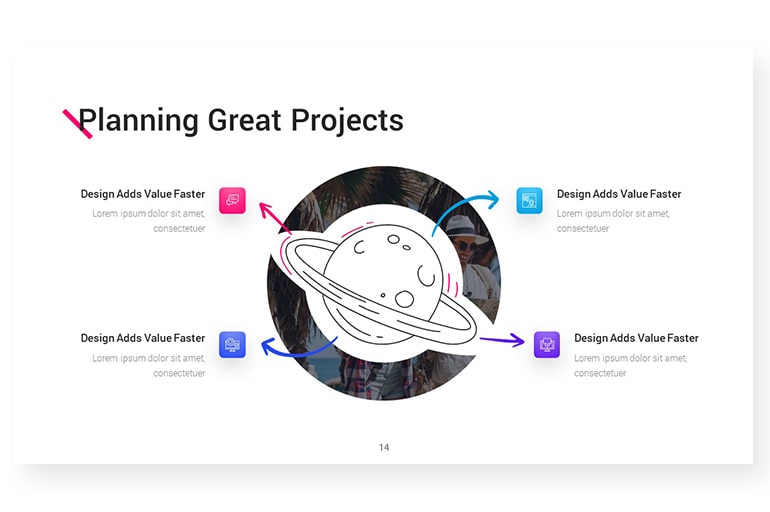
Tips for using a workflow diagram to visualize a circular process:
- Put the “starting point” in the top left corner of our workflow.
- Use arrows to indicate which cycle will move in.
- Add a brief description of the workflow for context.
What we need to engage in the target market and go with circular action for cleverness. Need some ready-to-use templates including catchy infographics? Let’s dig here.
Creative pathways can be a good alteration
Use creative pathways to keep people interested. Arrows can be our best supporters for this tip.

Using graphic elements to play around with different arrows will bring out a much more interesting workflow.
A creative arrow can manage the duration of the project. And this way, it helps the team to focus on the project scope only.
Facts make our data more accurate
Most of the time, a workflow diagram is practical for either school or business. They are likely to use statistics to bring more pieces of evidence to the task. Adding data will not only add a sort of information but more appealing than numerous words.
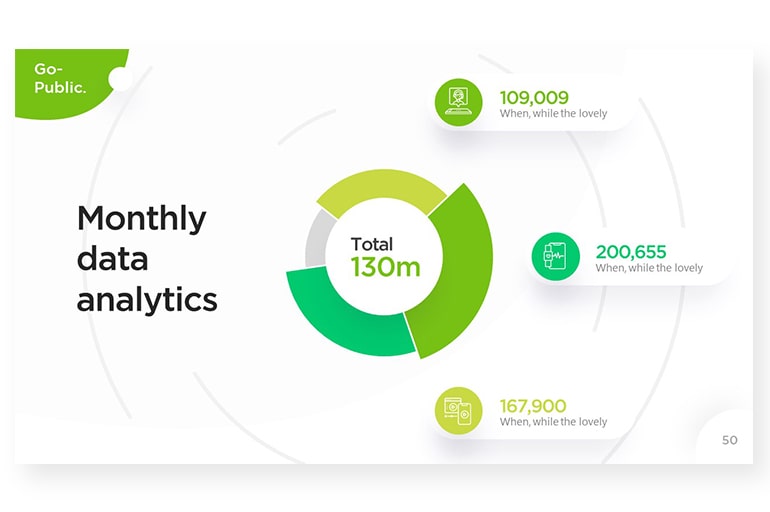
Build our information as efficiently as possible by adding credible data. Without giving the facts, they will not know the level of accuracy of our reports.
See also: SWOT Analysis in PowerPoint Presentation Design, More than Just Tips
Stopping points
Deal the project with your team and ask them for feedback to make the wholeness of your workflow. The more eyes on your concept, the better your chance in creating a superb workflow diagram.
If you feel so hard reinventing the wheel of a brand-new project, you can use several free or premium templates involving workflow diagrams based on your needs. We have thousands of treasures to pick over here!
Let’s visit RRSlide to download free PowerPoint presentation templates with many categories. But wait, don’t go anywhere and stay here with our Blog to keep up-to-date on all the best pitch deck template collections and design advice from our PowerPoint experts yet to come!





