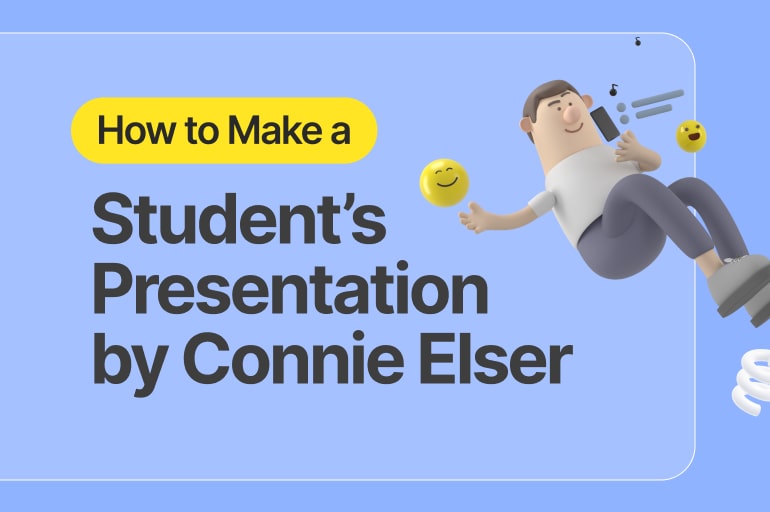Connie Elser is a poet, writer, and investigative journalist. Connie has been focusing on education and modern approaches to studying in her recent research papers. Connie’s writing pieces received numerous positive publishing reviews and also have great feedback from students themselves.
Main tips to make a presentation in PowerPoint for a student
The art of presentation is something that we must obtain. It is very common to use in each segment of your life every day. We present at work, at school, and with our family and friends. Of course, it shall not always involve PowerPoint presentations along. The other thing is creating a PowerPoint slideshow. We have seen hundreds if not thousands of them so far, and how many of those do we remember? Just a few of them. Some students choose to add only relevant comments, choosing the best pictures available at this is still not something for an audience to remember. But, fortunately, there are some tricks on how to make your presentation in college successful, which we will gladly share.
1. Be creative
Slideshows are the tools we use every day for both studies and work. If we talk about college, it is hard to imagine a major where students would not have homework to prepare a presentation. Therefore, it is crucial to be creative. There is no need to create something completely new but creating one based on your vision would be more than enough. There is also an option to pay for research paper on presentations and what are the best practices to make them successful. It is okay to add emojis, photos from real life, or catchy phrases. Make it simple, but bright, so people would remember. Support it with life stories, people love and appreciate that. Do not hesitate to add your personal individual touch to the presentation in PowerPoint to make it look customized and authentic. See how both you and your classmates did it before, in other classes, and think what new you could bring to that.
2. Presenting the presentation in PowerPoint
You must remember that a slideshow is only a support resource. However good your presentation in PowerPoint is, something that professors and your mates will be looking at is your skill to present. Have you ever paid attention to how simple the presentation usually looks during serious business conferences? There is always either black or white background with some text on it. If we are lucky – the presenter might add some images. But it does not necessarily mean that the slides are bad. Quite the opposite. As a presenter, you simply can not rely all responsibility on the presentation, the way you are describing what is on the slides is actually the key. PowerPoint is not a centerpiece, you are. Making a presentation helps you highlight what should be highlighted. Or, the opposite, add the question to it to intrigue the audience. Working back-to-back with the presentation, so it would only empower your presentation is the secret recipe.
Baca juga: The Ultimate Guide to 20 Introduction Ideas for Presentation That Work
3. Structure the length, text, and sizes
Everything in the presentation must be visually attractive. Sometimes the viewer does not know what is so special about what they are looking at, but they can not take the sight away. This is the goal of the presentation. Leave away huge paragraphs which are not readable either in the classroom or in the hall. Format the text, in the same way, making it readable, but not too aggressive. Create a very smooth and natural supporting material which you work on the same team with. PowerPoint is your friend and is only here to help you, so use the chance.
4. Read the guidelines
You must remember that the presentation in PowerPoint you are creating is still being made to get great. And, most likely, each professor has their own vision of how such presentations must be made. It shall be the rule for each piece of content you create as homework, read the guidelines first. They usually know what they want to see in your PowerPoint. It just leaves it up to your creativity and vision how to highlight the rest. This is exactly what professors are looking for: completed tasks with a touch of creativity. Once it is done, get the feedback. Ask them to share and see the room for your own improvement.
Baca juga: How to Prepare an A+ College PowerPoint Presentation
To sum up, creating a visual display from scratch could be a challenge
So many questions come up as to how not to make it too bright, or too simple. Make it visible and bring the best idea. But this is also a great skill to obtain. Once you are done with college and university, there is a high chance that presentation in PowerPoint will also be involved in your future workspace. So, it would be beneficial for you to master that while you are still studying. It is great that you will have the opportunity and time to practice. Look at your mates’ reactions, which colors, sizes, etc they like more. And t shall not be a preference of each separate student, but the general overview and reaction of the majority would be useful for you to notice as a presenter.
Let’s visit RRPicks to download free PowerPoint templates. But wait, don’t go anywhere and stay here with our RRGraph Design Blog to keep up-to-date on the best pitch deck template collections and design advice from our PowerPoint experts.