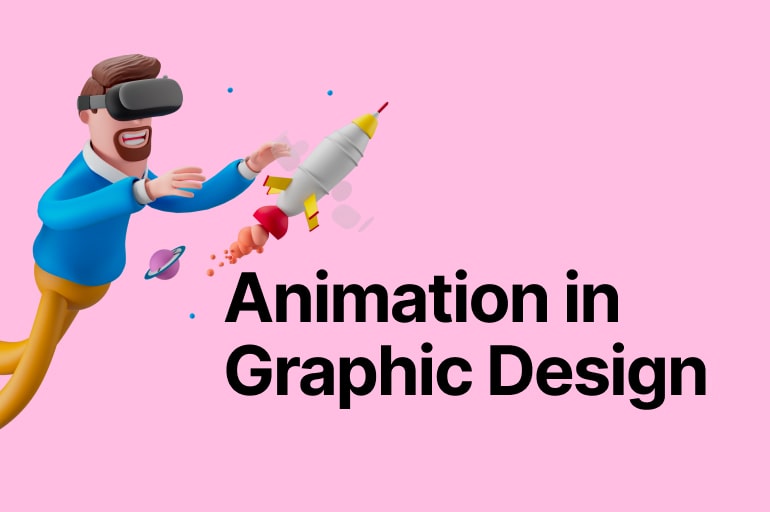Animation in graphic design is a great way to add interest and movement to your visuals. When used correctly, animation can help you communicate your message more effectively and create stunning visuals that will capture your audience’s attention.
In this blog post, we will discuss some tips for using animation in graphic design, as well as provide examples of how it can be used to create stunning visuals.
Why you should use animation in graphic design
There are many reasons why you should use animation in graphic design. For one, it can help you add visual interest to your designs.
In addition to its ability to add visual interest and engage the viewer, animation can also be used to communicate a message more effectively.
By adding movement to your visuals, you can help your audience better understand the points you are trying to make.
Additionally, animation can be used to create a more visually appealing design that will stand out from the competition.
See also: 5 Jobs You Can Get Into with a Graphic Design Major
Here are some tips for using animation in graphic design
Now that we’ve discussed some of the reasons why you should use animation in graphic design, let’s talk about how you can actually incorporate it into your designs.
Here are a few tips to keep in mind when using animation:
Use animation sparingly
While animation can be a great way to add interest and engage the viewer, it’s important to use it sparingly.
You don’t want to go overboard and use it throughout the entire design. Remember, the end goal is the message to the viewer. They will get confused if there’s animation everywhere.
Think about where in the design you want the animation to appear and how it will help communicate your message.
See also: Why Do Graphic Designers Opt for Mac Over PC?
Make sure your animation serves a purpose
A graphic designer needs to make sure their animation provides value to the viewer. Animation can be a great way to add interest and engage the viewer, but they need to have a purpose.
For example, if you’re trying to communicate a message about sustainability, using an animation of a plant growing might help get your point across.
On the other hand, if you’re just trying to add some visual interest to your design, using animation for no reason might do more harm than good.
Before adding animation to your graphic design, make sure it serves a purpose and will help communicate your message more effectively.
See also: 6 Graphic Design Tools Our Team Can’t Live Without
Keep it simple
When using animation in graphic design, it’s important to keep it simple. Too much animation can be overwhelming and distracting, so it’s important to find a balance.
A good rule of thumb is to use animation for accents and highlights rather than making it the focus of the design. This will ensure that the animation doesn’t distract from the message you’re trying to communicate.
Pay attention to timing
The timing of your animation is important. If it’s too fast, the viewer might not be able to process what they’re seeing.
On the other hand, if it’s too slow, the viewer might get bored and tune out. It’s important to find a balance that will hold the viewer’s attention without being too overwhelming.
Experiment with different timing and speeds to find what works best for your particular design.
Test your animation before using it in a final design
The most important thing to remember when using animation in a final design is that you need to test it out first on a computer with the right hardware. This will help ensure effectiveness and avoid any confusion or distraction from your message of design!
Show your animation to a few people and get their feedback. If they find it confusing or distracting, make some adjustments before using it in your final design.
Examples of animation in graphic design
Now that we’ve gone over some tips for using animation in graphic design, let’s take a look at some examples of how it can be used to create stunning visuals.
Animation can be used in a variety of ways in graphic design. Here are just a few examples:
Adding movement to text
Text is one of the most important elements in graphic design. By adding animation, you can add an extra layer of interest and depth to your text.
Try to animate the letters of your text so that they appear to be floating or moving. This can add a sense of movement and energy to your design.
See also: 10 Fantastic Tips to Become a Successful Freelance Graphic Designer
Creating graphic transitions
Animation can be used to create smooth and seamless transitions between different graphic elements. This can help create a more cohesive and polished design.
For example, you could use animation to transition between different photos or illustrations. This would give your design a smooth and professional look.
See also: All You Need to Know about Content-First Design
Adding interest to illustrations
Illustrations are a great way to add personality and character to your designs. By animating them, you can bring them to life and make them even more engaging.
Animate an illustration of a person so that they appear to be moving or blinking. This would add a sense of realism and make the illustration more engaging.
You might want to try using a drawing tablet for this effect – it’s an easy-to-do technique that will have you adding surprise elements in no time at all.
Enhancing photographs
Photographs are a staple in graphic design. However, they can often be static and lifeless.
Animation can help add movement and interest to photographs, making them more eye-catching and engaging.
One example is to animate a photograph of a person so that their hair is blowing in the wind. This would add a sense of movement and make the photograph more dynamic.
These are just a few examples of how you can animate graphic design to create stunning visuals. By following the tips we’ve gone over, you can use animation in your own designs to create eye-catching and engaging designs.
Conclusion
We hope this post has given you using animation ideas in your own designs. Animating text or graphics can add visual interest and help you communicate your message more effectively.
Have fun experimenting with different effects and see what works best for your project!
Let’s visit RRSlide to download free PowerPoint templates. But wait, don’t go anywhere and stay here with our RRGraph Design Blog to keep up-to-date on the best pitch deck template collections and design advice from our PowerPoint experts.