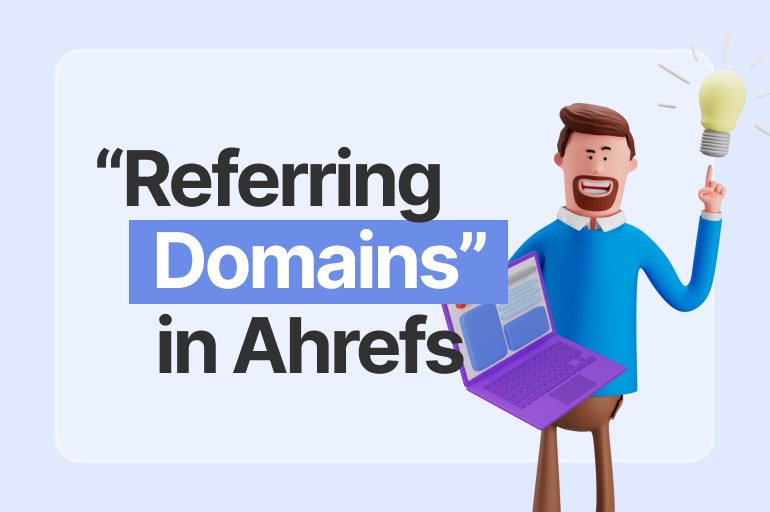What are “Referring Domains” in Ahrefs? Ahrefs is a tool that can be used for various purposes related to SEO and marketing.
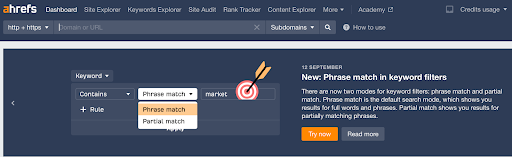
It is an all-in-one platform that provides users with a comprehensive package of tools for managing their website’s search engine optimization, link building, and social media campaign. Ahrefs was founded in 2011 by Dmitry Gerasimenko and Alexey Semagin.
What Ahrefs does is give users the ability to research and analyze their competitor’s backlinks, find the best keyword opportunities, track their rankings, and much more.
Ahrefs is considered one of the best and most comprehensive SEO tools on the market today.
What are the features of Ahrefs?
Some of the features that are included in Ahrefs are:
1. Site Explorer
This tool allows users to research and analyze their competitor’s backlinks, as well as their own.
2. Rank Tracker
This tool helps users track their website’s progress in the SERPs (Search Engine Results Pages).
3. Site Audit
This tool allows users to find and fix on-site issues that could be holding their website back from ranking higher in the SERPs.
4. Keyword Explorer
This tool allows users to find the best keyword opportunities for their websites.
5. Content Explorer
This tool allows users to research and analyze the content of their competitor’s websites.
6. Social Media Explorer
This tool allows users to track their website’s progress and engagement across various social media platforms.
7. My Reports
This feature allows users to create custom reports that can be shared with others or exported for further analysis.
And the “Referring Domains” in Ahrefs is one important feature that we’ll talk about more.
What is “Referring Domains” in Ahrefs? A complete guide:
Referring domains in Ahrefs is a metric that shows how many unique websites are linking to a target website. This metric is an excellent way to measure the popularity or importance of a website. The more referring domains a website has, the more popular it is likely to be.
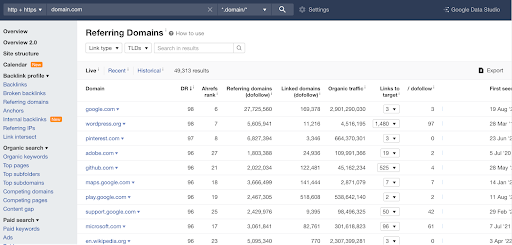
There are several ways to find out the number of referring domains for a website. The easiest way is to use the Ahrefs Site Explorer tool. Just enter the URL of the target website into the search bar and click on the “Referring Domains” tab.
The number of referring domains of your own website can also be found in the Google Search Console. Just log into your account and go to the “Search Traffic” section. Then click on “Links to Your Site” and you will see the number of referring domains under the “Who links the most” column.
“Referring Domains” in Ahrefs: What do we use it for?
Referring domains themselves are of great importance for anyone who is doing SEO for their or any other website. As a feature in Ahrefs, they can be used for various purposes such as:
1. To measure the popularity of a website:
The number of referring domains can be used to measure the popularity of a website. The more referring domains a website has, the more popular it is likely to be.
2. To find link-building opportunities:
Referring domains can be used to find link-building opportunities. If you find a website with a high number of referring domains, you may also be able to get links from the websites that link to that website.
3. To track the progress of your link-building campaigns:
The number of referring domains can be used to track the progress of your link-building campaigns. If you are trying to build links to your website, you can use this metric to track your progress.
4. To research your competitor’s link-building strategies:
Referring domains can be used to research your competitor’s link-building strategies. If you find that your competitor has a lot of referring domains, you may be able to learn from their strategy and get more links to your own website.
5. To find out which websites are linking to your competitor’s website:
The number of referring domains can be used to find out which websites are linking to your competitor’s website. This information can be used to research your competitor’s link-building strategy and get more links to your own website.
6. To find out which websites are linking to your own website:
The number of referring domains can be used to find out which websites are linking to your own website. This information can track the progress of your SEO campaigns and get more links to your website.
7. To track the progress of your SEO campaigns:
The number of referring domains can be used to track the progress of your SEO campaigns. If you are trying to improve your website’s ranking in search engines, you can use this metric to track your progress.
8. To research your competitor’s SEO strategies:
Referring domains can be used to research your competitor’s SEO strategies. If you find that your competitor has a lot of referring domains, you may be able to learn from their strategy and improve your own website’s ranking in the search engines.
9. To find out which websites are linking to your competitor’s website:
The number of referring domains can be used to find out which websites are linking to your competitor’s website. This information can be used to research your competitor’s SEO strategy and get more links to your own website.
10. To find out which websites are linking to your own website:
The number of referring domains can be used to find out which websites are linking to your own website. This information can track the progress of your SEO campaigns and get more links to your website.
What are the benefits of using Ahrefs overall?
Some of the benefits of using Ahrefs are:
1. A comprehensive package of SEO and marketing tools:
As mentioned before, Ahrefs is an all-in-one platform that provides users with a comprehensive package of tools for managing their website’s search engine optimization, link building, and social media campaign.
2. User-friendly interface:
Ahrefs has a user-friendly interface that makes it easy for even the most novice of users to navigate and use the various tools and features.
3. Affordable price:
Ahrefs is very affordable when compared to other similar platforms and tools on the market.
4. Free SEO tools:
Ahrefs offers a set of free SEO tools so that you can at least get started and also try out some of the features of the platform and see if it’s the right fit for you and your website before committing to a subscription.
What are the cons of using Ahrefs?
Some of the drawbacks or disadvantages of using Ahrefs are:
1. Learning curve:
There is definitely a bit of a learning curve when it comes to using all of the features and tools that Ahrefs has to offer. However, once you get the hang of things, it’s actually not that difficult to use.
2. Limited free trial:
The free trial that Ahrefs offers is only for 7 days, which is a bit on the short side when compared to other platforms that offer free trials for 14 days or more.
3. No phone support:
Ahrefs only offers email support, which can be a bit frustrating if you need help with something or talk to someone on the phone.
See also: 6 Steps You Can Follow to Get High SEO Positioning
How much does Ahrefs cost?
Ahrefs has four different subscription plans: Lite, Standard, Advanced, and Agency.
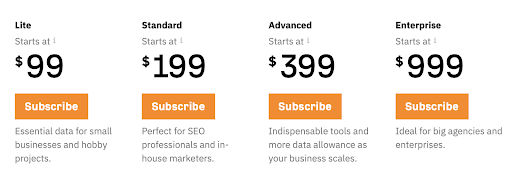
The Lite plan starts at $99/month and includes all of the basic features.
The Standard plan starts at $199/month and includes all of the features of the Lite plan, plus some additional features such as historical data and competitor analysis.
The Advanced plan starts at $399/month and includes all of the features of the Standard plan, plus some additional features such as API access and custom reports.
The Agency/Enterprise plan starts at $999/month and includes all of the features of the Advanced plan, plus some additional features such as white-label reporting and advanced training materials.
Let’s visit RRSlide to download free PowerPoint templates. But wait, don’t go anywhere and stay here with our RRGraph Design Blog to keep up-to-date on the best pitch deck template collections and design advice from our PowerPoint experts.